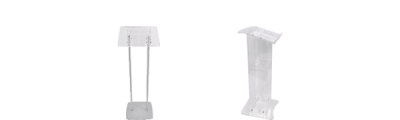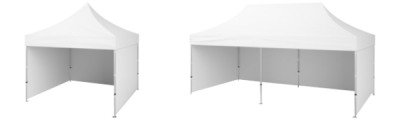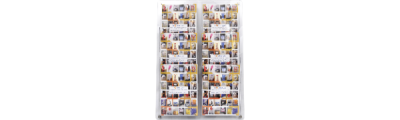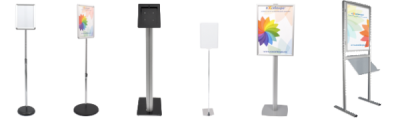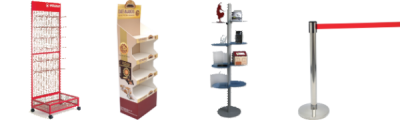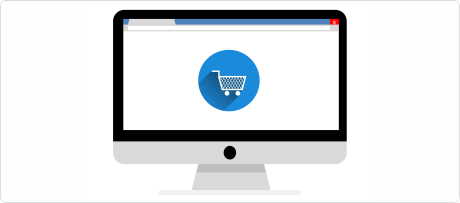
How to order?
You can order products and services using one of the following options:
1. Send your order by e-mail to sales@excelexpo.ro, including contact data, billing data, delivery address, required products and quantities,and information regarding layout sending (if applicable).
2. Place an order quickly from the product's page you are viewing, with the selected quantity, in 3 steps:
• fill in the 3 fields: phone, name, and e-mail
• thick your agreement with Excelexpo Legal Terms and Privacy Policy
• Press the "Send" button.
An Excelexpo representative will contact you later to collect the rest of the information required to complete the order.
3. Order on the website following the instructions below:
• choose the products you want and add them to the cart
• after adding all the products, follow the "Shopping cart" link in the top right corner of the webpage to check them
• check and update the products in the shopping cart (if the case). Then press the "Send Order"
• if you already have a user account, log in by pressing "Login with Email" to get the data filled in automatically in the form
• if you do not have a user account, fill in the data required in the form; fields marked with * are required. For business account invoicing, it is required to fill in the fiscal code or VAT code (as appropriate).
- For companies from a European Union country (except Romania), with a valid VAT code and delivery in that country, no VAT tax is applied (subject to the reverse charge provisions according to Art. 197 of Directive 2006/112 EC). In this case, please contact us at sales@excelexpo.ro and we will send you a proforma invoice without VAT.
• choose if you want to register for a user account or to order without registering. The registering's advantages are the following: you order faster because you do not need to fill in the form every time you order, you can save many addresses, you can view the proforma invoice in your account and follow the order status, you can rate and review the products, you can create a wishlist, etc.
• select one of the available payment options,
- If you have selected the payment by Bank transfer, you will see Wire Transfer Instructions, where you will be able to select the payment account. The selected account will appear on the Order Details and on the proforma invoice that you will receive by e-mail. The Romanian customers will convert the amount from the proforma invoice to Ron at the NBR exchange rate, valid on the day of the payment.
• select one of the available delivery options,
• mention the special instructions, if the case (such as details regarding delivery, the layout sending, request for print approval, etc.),
• check the total order, including discounts, shipping, VAT tax (if the case),
• read "Legal Terms" and "Privacy Policy" and tick if you agree (your agreement with Excelexpo "Legal Terms" and "Privacy Policy" is mandatory to process the order),
• click on the "Proceed to payment" / "Send order" button.
- If you have selected the payment with the Credit Card, the "Proceed to payment" button will appear and you will be redirected to a window of the company that processes the payment, where you will be able to input the Card Card details.
- If you have selected the payment with a PayPal account or Credit Card, the "Proceed to payment" button will appear and you will be redirected to a window of the PayPal company, where you will be able to select whether you want to make the payment from a PayPal account or with a Card Card and then you will be able to input the necessary data
After sending the order, you will see the order summary, and you will receive the Order Details by email.
After receiving your order (sent by any of the above options), Excelexpo S.R.L will send you an order confirmation with specific details: stock availability and/or necessary production time, payment amount, payment options, delivery details, delivery time, etc., or will send you an e-mail requesting the necessary information (if the case) to accept/produce the order. An order is considered accepted when an electronic (e-mail) order confirmation is sent by Excelexpo S.R.L to the client, without it being necessary for the latter to confirm. All the communications made to find out the necessary information for the order is not considered order confirmation. If Excelexpo S.R.L. does not confirm an order, the order is considered unaccepted.
How and when to make the payment?
The payment for the products can be made at delivery time at the latest by one of the following:
• Online by Credit Card, processed by EuroPayment Services SRL (https://www.euplatesc.ro/) and Paypal (https://www.paypal.com).
• Bank/wire transfer in advance based on the proforma /fiscal invoice. For orders from Romania, the invoice is made in Ron at the NBR exchange rate, available at the date of issuing the invoice.
• Cash on delivery / receipt or cash to the courier. The maximum daily limit for cash payments is 1000 Ron per customer, in compliance with the regulations in force. This payment option is available for delivery in Romania. For cash to courier payment, a fee of 5 Euro + VAT is applied.
• Payment from a PayPal account. This payment option is available for companies outside Romania. The payment is made in Euro.
• Payment by promissory note or check maturing in 30 days. This payment option is available for loyal Romanian companies with no defaults.
For certain customized or imported products on an order basis, we may request a 40% advance payment at the time of the order, prior to launching the order in production.
In the case of payments made in a different currency from the one in which the payment is settled, the Client's bank will exchange the currency. Any commissions or exchange rate conversions applied by the Client's bank are the responsibility of the Client.
What is the delivery time?
The products are available for delivery after the production period. The estimated production time is mentioned both in the offer and on the website, on the product page, in the “Production" field. The exact production time is mentioned in the order confirmation received from Excelexpo.
• In Romania, Excelexpo delivers the products to the courier company after their completion date (or at a later date, at the customer's request, but no later than 10 days from the completion date). The products will then reach the customer the next working day (or on Saturday if requested); that means 1-2 working days from the date of the product's completion.
• In the European Union, the estimated delivery time is 2-5 days, depending on the country of destination. In other countries, the delivery time is mentioned in the order confirmation received from Excelexpo.
How is the delivery made?
Deliveries to locations in Romania are made by Excelexpo employees or by the courier company. Also, the client can collect the ordered products from the Excelexpo location, either directly or by its own courier company, during working hours (L-V: 09:00 – 17:30).
What is the delivery fee?
The delivery fee is at the courier company's rate. For orders placed on the website, the delivery fee is automatically calculated depending on the weight, after the delivery address is filled in.
For orders placed by e-mail or by telephone, the fee will be communicated in the quotation or in the order confirmation.
For the rented products, the delivery fee applies for round-trip deliveries.
Excelexpo provides delivery services according to the "Excelexpo Delivery Terms". Requesting delivery services represents your agreement with Excelexpo's delivery terms.